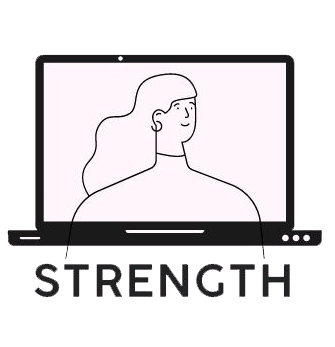Dear project partners,
On this page you can see the two structure versions that we discussed in our last meeting and can use for the didactical documents. In the accordion version, I have included two function options so that you can see the difference.
You can click on the images and a PDF will open. All images and PDF documents are only placeholders and serve to explain the functionality. The design is also not yet finalised.
Please try out the functionalities and give me feedback on what you think about the ideas, what you would like to see or which version you like best.
Thank you and have fun trying it out 🙂
PS: This page is not linked anywhere and is therefore only visible to us.
1a) Accordion version
The first box “World of work” is always open at the beginning, the other boxes are closed.
The current setting of these boxes works as follows: You can only ever see one open box, the others close when you click on another box.
1b) Accordion version
The first box “World of work” is always open at the beginning, the other boxes are closed.
The current setting of these boxes works as follows: Several boxes can be open at the same time.
2) Filter version
The filter function works in the same way as on the learner page.