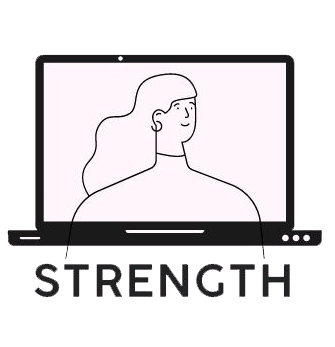In the spring semester 2023, we at the Orient Express Learning Centre piloted several of the new LearningApps developed within the framework of the STRENGTH-project.
One learning area tested was “negation and negotiation in everyday life”. In the beginning, a trainer colleague expressed concerns about the content of the LearningApps in this area, which was considered as too upsetting (involving experiences of discrimination in the public sphere). Overall, the learning units deal with simple situations inspired by real life experiences. For example, situations that were experienced on public transport rides etc. We argue that it is necessary to learn how to strictly but politely say “no” and stand up for oneself. Fortunately, the clearest feedback came from the learners: they welcomed to learn about and train how to verbally reply in upsetting situations.
The language level of the learning units in German was estimated at A1. The piloting with a group of A1 learners showed, although the units work with short descriptive sentences and possible replies, that the literacy competence needed for the units was higher than expected and that this was quite a challenge. All participants of the group had acquired their reading and writing skills as adults in their second language German, not in their first languages. Thus, preparatory exercises and further learning units to train reading comprehension of the vocabulary were produced and implemented.
We have achieved very good results in understanding and subsequently independent working and learning with digital exercises on laptops by starting to work on the learning units in a plenary situation, projecting the exercises on the wall and solving the tasks as one big group together. This was a good preparation for subsequently solving the tasks on the laptops individually.
A learner can be confronted with a lot of different challenges: literacy competences, language competences and digital competences, which also include the “physical” handling of digital devices such as mouse touch pad and keyboard, the coordination of two hands, as well as the coordination between visual and tactile functions. For instance: One learning unit’s task was to build pairs of words and images. The initial problem was to deal with the mousepad on the laptop: using the hand to draw the cursor on a specific object, then using the second hand to click left, hold and draw the object to the right spot. This elementary digital competence was a challenge for the learners as many of them have very little practice and almost no routine in using a computer.
The second exercise was to write words from the used vocabulary according to a written template. This specific learning unit shows an image with a written subtitle which is supposed to be copied by the learner. The image explains the meaning of the word. The challenge was to work with the keyboard, especially finding space and shift keys and using them with two fingers (and the right ones) to produce a capital letter. These basic digital competences need to be regularly and independently practiced.
Multiple choice exercises seemed to be easier to handle but involved more complex content step-by-step. Challenges here were to follow the steps in the right order: first, to click on the blue checkmark, then on the blue arrow for the next exercise.
The trainer who developed the learning units really appreciates the (LearningApp) function “text to audio”, which is a real help for practicing reading (and writing) skills. In practice, this function has proven useful in the following exercises:
Exercise type A: The exercise shows an image and three terms can be listened to via audio. The right term describing the image has to be chosen. This is about vocabulary, not writing.
Exercise type B: The exercise shows the written word instead of the image and three terms can be listened to via audio, then the right term has to be chosen.
Exercise type C: This exercise presents an audio recording of the word and the multiple-choice options are given in writing.
Limits: However, long full sentences or short paragraphs are too long for the function “text to audio”. The artificial voice is too monotonous when there is more text to be transformed.
This piloting phase proved once more that learners need to be encouraged and supported to frequently and independently practice the above mentioned basic digital competences. All the more reason to include these tasks and challenges into the learning units.